100 megapixels images on any iPhone - offline
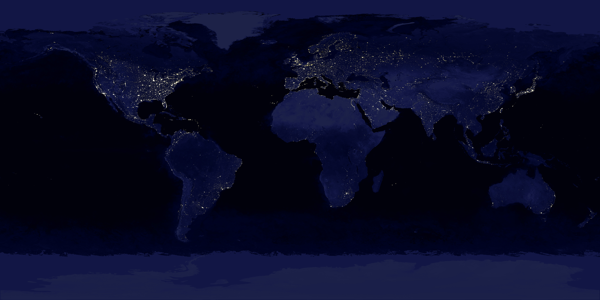
The Earth Lights satellite composite from wikipedia.
TL;DR: You too can have 100 megapixels images on your iPhone - offline - ‘Just’ run a Java app on your computer & buy my iPhone app.
So you found this nice image of the world at night, called “Earth Lights” from wikipedia. It is a pretty big image, 16384 * 8192, which is well into the 100 Megapixels class. For some reason, later at the bar, you absolutely want to show to your friends that they too can find the border between North and South Korea. And their two capitals. You don’t want to bring your laptop down, and when you hand over this wonderfully high resolution image to iTunes to put it on your iPhone, the border looks like the image on the left. I can’t quite make out that border, can you ?
| The "Earth Lights" image at maximum zoom: | ||
|---|---|---|
| Click on a screenshot to see it in its original size | ||
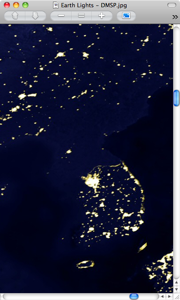 |
 | |
| In the “Photos” iPhone app | In the Preview Mac application | In the Displayator iPhone app |
You could take a screenshots on your computer, but there would be no fun in that, the border would be rather obvious. The image on the right is a screenshot from the “Photos” app on the iPhone. As you might already know, iTunes will “optimize” any photo you want to transfer on your iDevice(s). As you can see on the left in the table above, a part of the optimization seems to be a big reduction in resolution.
On the other hand, if you create a Displayable, the original resolution is preserved. In the table above, the Preview application and the Displayator app show the same part of the image. As you can see when viewing the screenshots full size, they are at the same resolution. And, as you can see in the video bellow, the scrolling is fast and the zooming is smooth.
So, if you want to create a Displayable, start the free Displayable Creator application. It is a Free and Open Source Java application, thus it runs on Mac OS X, Linux and Windows. Here is the short version of the guide for creating Displayables:
On your computer :
- Start the Displayable Creator by clicking on this link.
- Drag and drop your image on the text saying “Drag and drop an image”.
- Done!
To transfer it to your iPhone or iPod Touch, on your iDevice:
- Launch the Displayator.
- Tap “Download Displayable”
- Once the list of Displayables appear, tap on the Displayable you want.
- Tap on “Download”
- Done!
There you are: you have a 100 megapixel-class image on your iPhone.
Here is what the same Displayable looks like on the original iPhone from 2007:
Notes:
- I stumbled upon the link to the Earth Lights image on Edward M Johnson’s blog.
- The image is actually 134.217728 megapixels, but it’s not as catchy as “100 Megapixels”.

